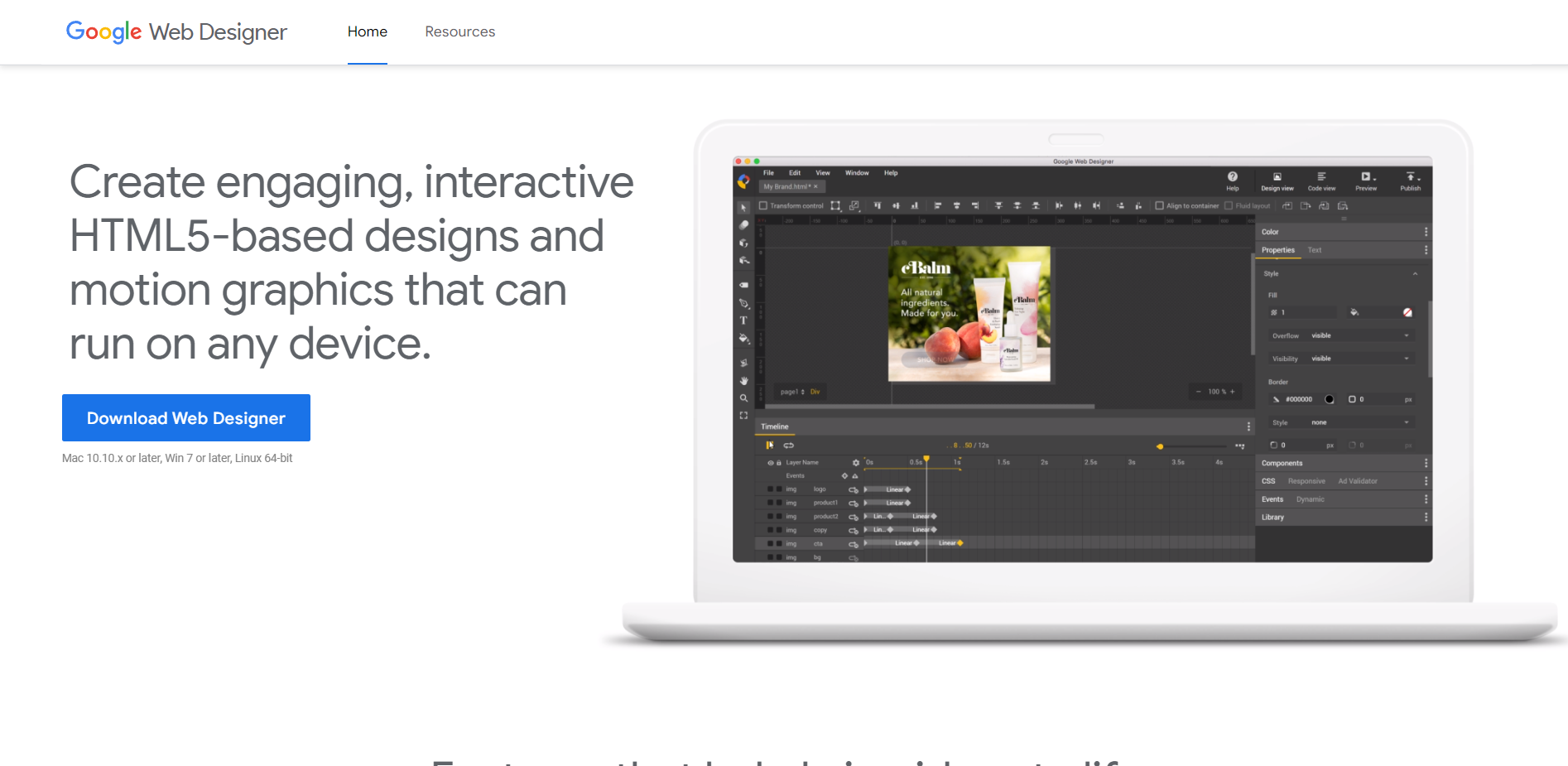Website Design Birmingham AL
Is the google web designer free?
Learn the truth behind the question "Is the Google Web Designer free"? and how you can utilize it in designing your website.
Many individuals are unsure whether or not the Google Web Designer is free. Is it truly free? To address the question, the Google Web Designer is free to use!
Google Web Designer is a stand-alone drag-and-drop page builder available for Windows, Mac, and Linux. It is a tool that allows you to make interactive HTML5 ads and other HTML5-based content. It also functions as a WYSIWYG (What You See Is What You Get) editor for creating interactive HTML5-based designs. Google Web Designer is compatible with all mobile and desktop devices. It's easy to use even for beginners, and it allows expert developers to have deeper knowledge. Furthermore, the designs and motion graphics created by Google Web Designer can be viewed on any device. As a result, Google Web Designer's automation features allow you to design your website without having to worry about the displays.
Features
The features of Google Web Designer that make it ideal for producing HTML5 designs and animated advertising are listed below...
3D Authoring Environment
The 3D Stage Rotate feature in Google Web Designer allows users to assess the effect of an element from any angle. Users can rotate an object by simply clicking and dragging it.
HTML with Pages
A terrific feature of the Google Web Designer is the ability to turn a page into an HTML file. Any Google Drive page can be imported into Google Web Designer for automatic HTML conversion.
Directly Publish to DoubleClick Studios
The DoubleClick Studio workflow is connected with Google Web Designer, allowing you to add image galleries, videos, maps, and other interactive components to your design. It connects the ad to the right account, advertiser, and campaign. Once your design is complete, you can upload it directly to the studios.
Integration With Google Drive
Google Drive is commonly thought of as a backup or a platform for sharing documents, but Google Web Designer uses it to publish documents uniquely. This tool allows you to preview your work in any browser, whether on a desktop or mobile device. This function distinguishes Google Web Designer from the other editors on the market.
Modes of Animation
Many animation options are available in the Google Web Designer Software, including animation scrubbing, timeline events, and auto keyframing with animation modes. The two animation modes are Quick and Advanced. Using the Quick Animation Mode, you can construct an animation scene by scene by adding a new view of the full page. In Advanced Mode, you have more control over individual frames since the layers to edit each piece from a stack of elements are displayed.
Google Web Designer's Components
Website Design Birmingham AL
© Website Design Birmingham AL. All Rights Reserved
Contact
Website Design Birmingham AL
786 Decatur Hwy
Birmingham, AL 35068
support@websitedesignbirminghamal.com
(205) 649-1516